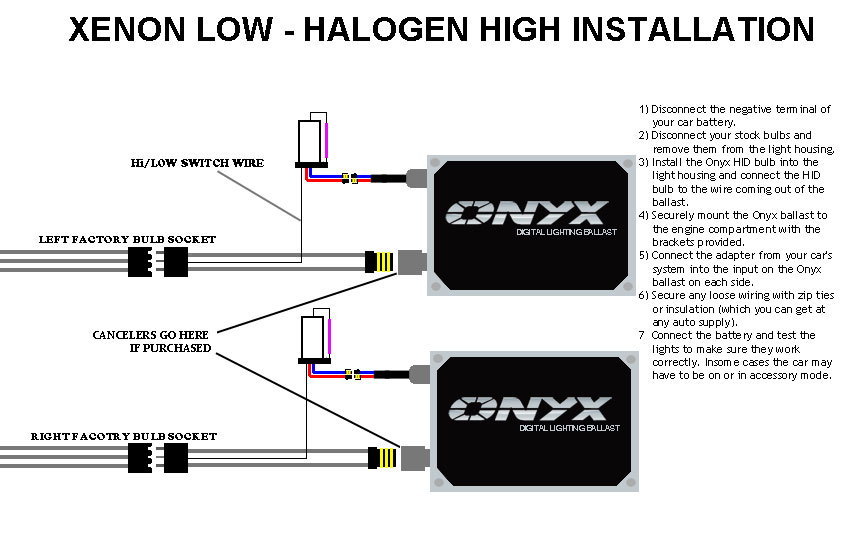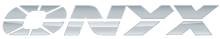Other Guides:
- Standard Kit (Single Beam)
- Single beam (With Relay)
- Bi-Xenon (Telescoping Xenon Hi/Lo with relay)
NOTE: Never touch the bulb with your hands and keep them as clean as possible. Also, it is strongly recommended you use dielectric grease in all of the connections – it will help secure a better electrical connection.
This option is available on vehicles with 9005, 9006 or H10 bulbs, or when using a plug-and-play harness that fits your bulb.
- Disconnect the negative terminal of your car battery.
- Disconnect your stock bulbs and remove them from the light housing.
- Install the HID bulb into the light housing and connect the HID bulb to the wire coming out of the ballast
- Mount the ballast to the engine compartment with the brackets provided, where is not as important as long as it is secure. You should also have the bracket mounted vertically so the ballast does not have the potential to fall out with a hard bump or excessive vibration. Some people will use zip ties to further secure the ballast horizontally, although this is not necessary in most cases.
- Remove the fuse from the relay harness.
- Connect the negative (black) wire to a grounded connection on your vehicle (this assumes your vehicle is grounded negative). If possible, do not connect this wire directly to your battery.
- Connect the red wire to the positive (red) terminal of your battery.
- Connect the adapter from the closest headlight wire of your car's system into the input on the harness. The other side will remain unplugged but should be capped with electric tape to keep from being exposed.
- Connect the ballast leads to the two ballasts.
- Secure any loose wiring with zip ties or insulation.
- Replace the fuse on the relay harness.
- Connect the battery and test the lights to make sure they work correctly.
After Installation: Once everything checks out, you will want to aim your headlamps slightly down. The increased light output coming from a reflector housing could interfere with oncoming traffic. If you experience any flickering, double check your connections and contact Customer Support. If you have any other problems, contact us for troubleshooting.
Guide Type:
Installation
Guide Images: